Requestor
Locally Execute HTTP and GraphQL API Requests
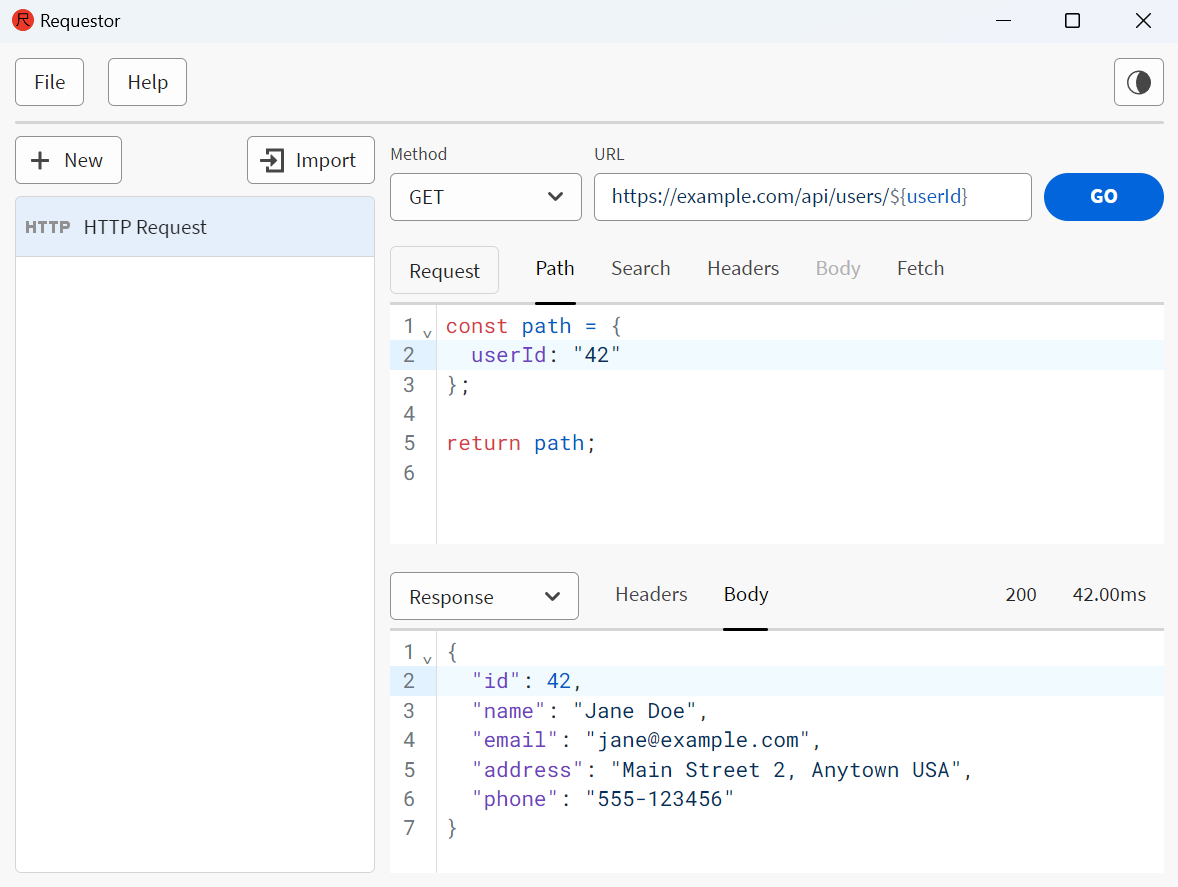
Features at a Glance:
- Familiar Tools. Use JavaScript with full Browser APIs and native fetch for HTTP and GraphQL Requests.
- JavaScript integration with TypeScript checking and autocompletion.
- GraphQL integration with schema fetching and query autocompletion.
- OpenAPI 3 Import support.
- Powerful Debugging. Chrome DevTools available. Add
debuggerandconsolestatements when needed. - Supports multiple custom environments (e.g. development, staging, production).
- Automatically trigger HTTP requests when executing other HTTP or GraphQL requests, e.g. for retrieving an access token.
- File Based. Projects are saved as plain files (i.e. .js and .txt).
- Fully Offline. No Cloud. No account. No Tracking.
- Share projects via Git or any other version control system.
- Locally encrypted secret files. Share encrypted secrets directly e.g. via Git. Share corresponding
secrets.keykey file through a secure channel. - Available for Windows, Mac and Linux.
- Pay 150€ (inc. VAT) once per user. 30-days refund policy. Offline activation. Free trial period. No Subscription. Lifetime Updates. Access to all past and future Requestor versions.
JavaScript with native fetch
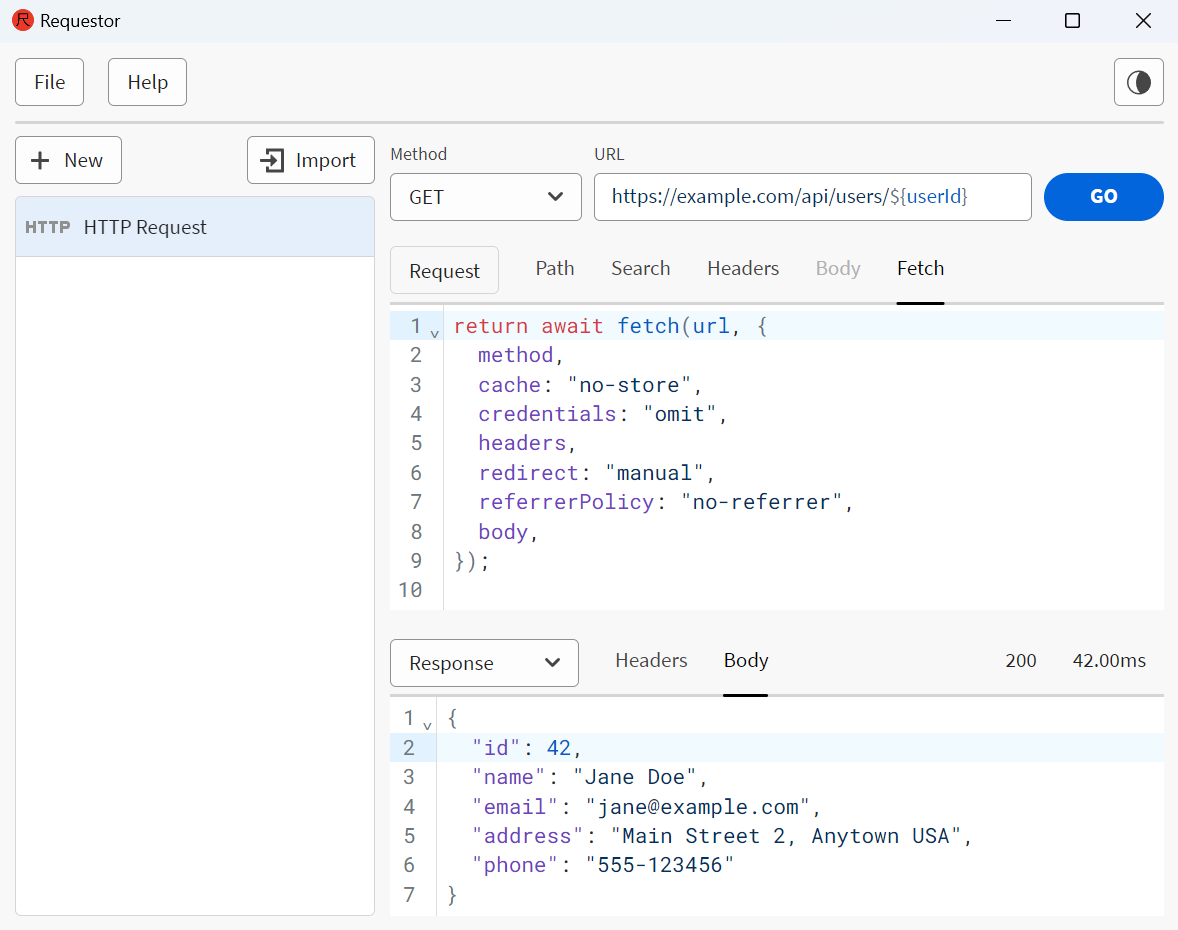
HTTP Requests are build using native Browser APIs with native fetch.
HTTP Request to retrieve a Token
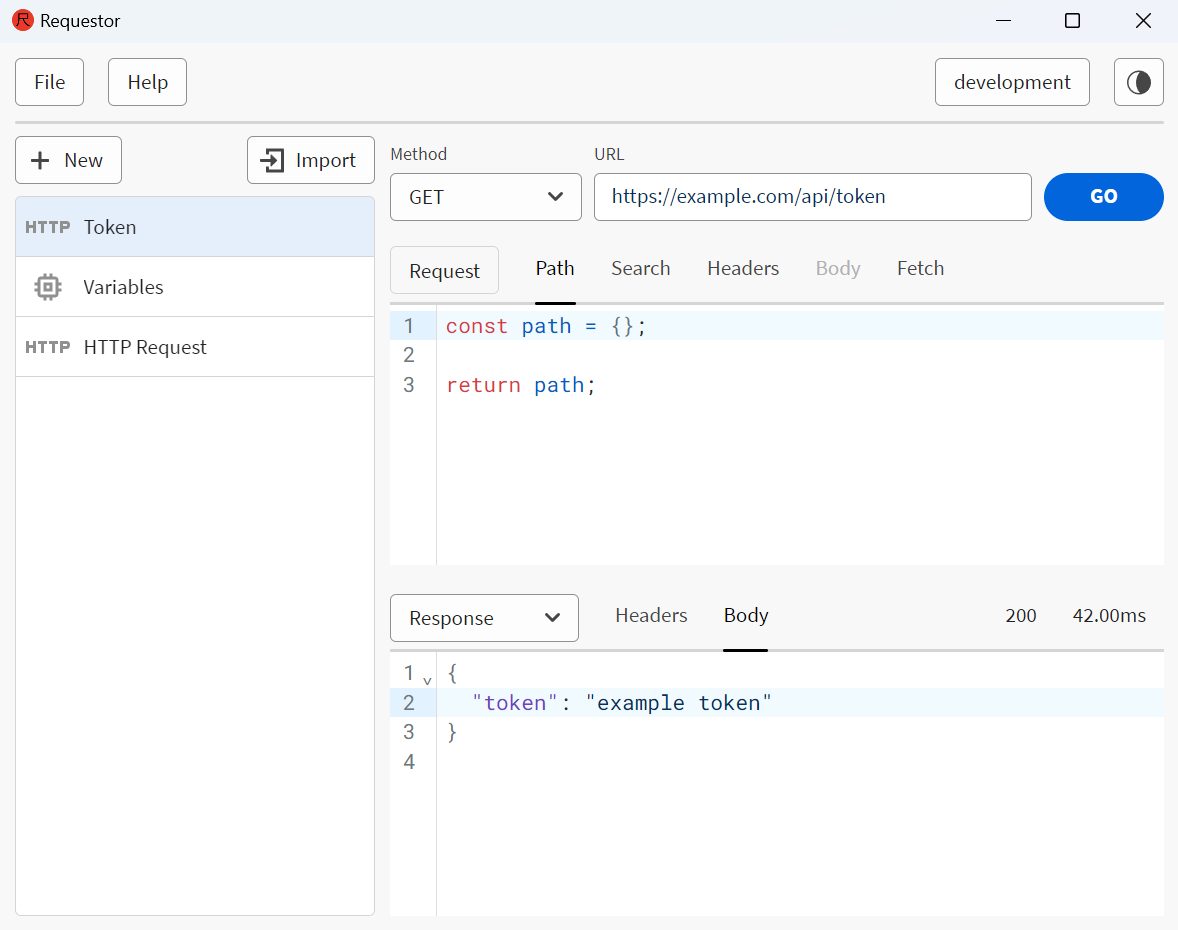
HTTP request to retrieve a token.
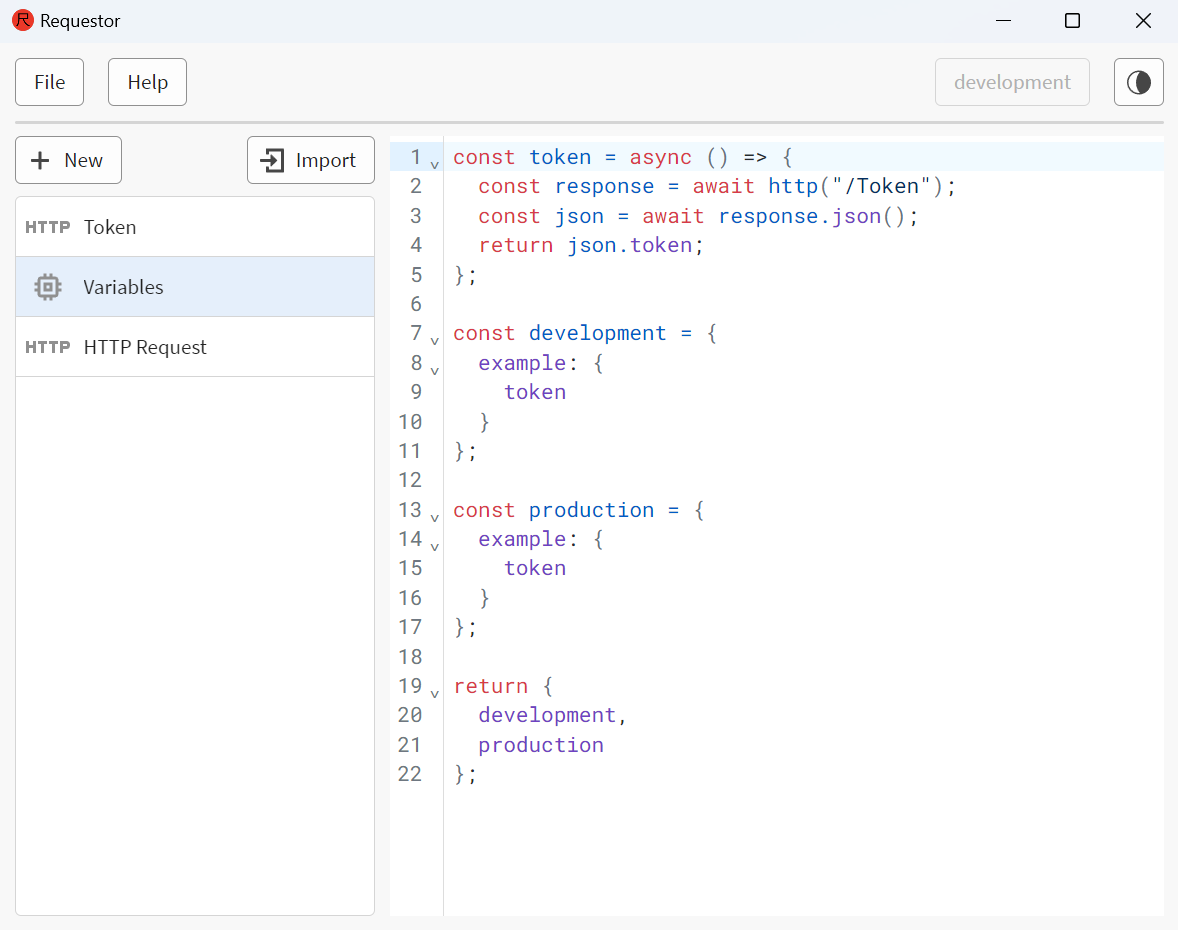
The response of a HTTP request can be set to an environment variable. Here the token response is set on the development and production environments.
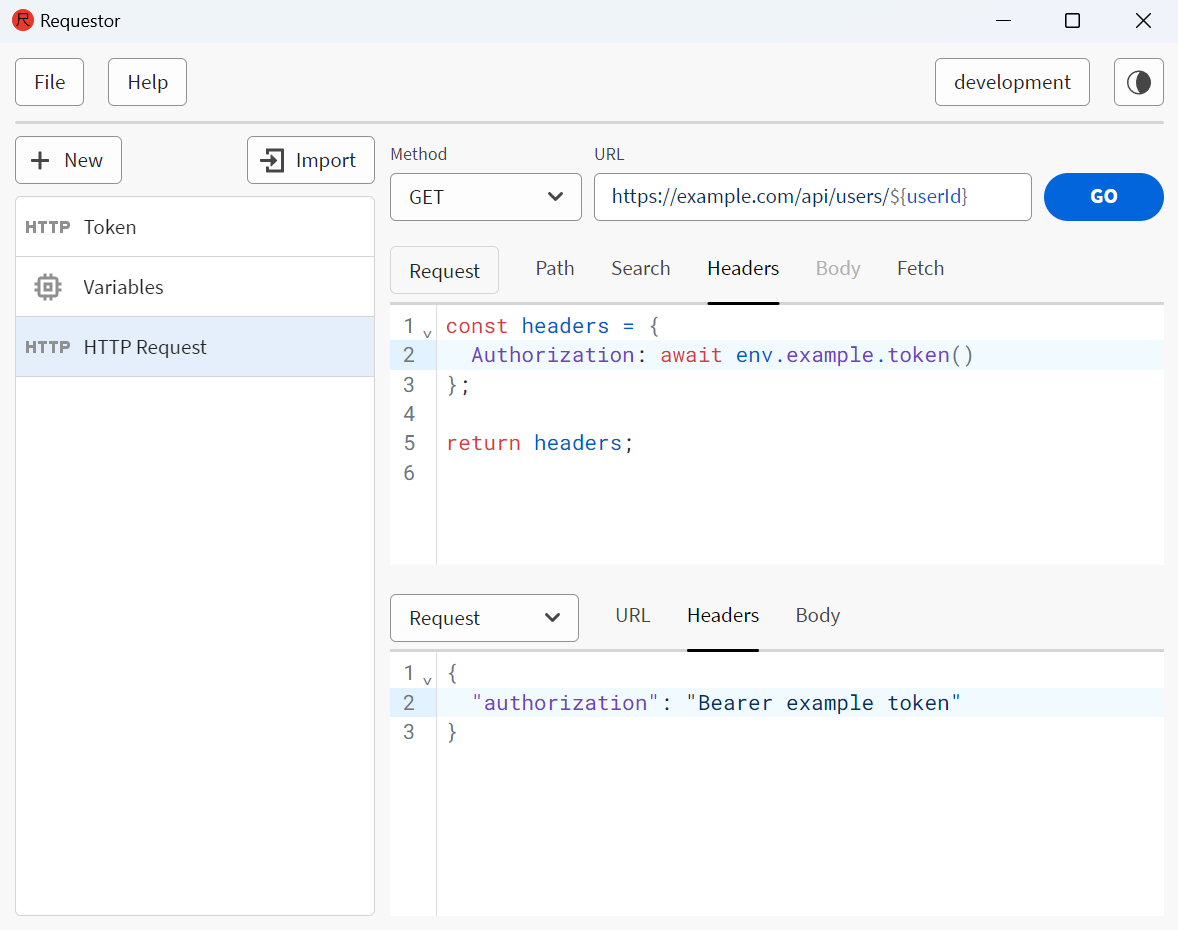
Use the token value in the header of the final request.
Secrets
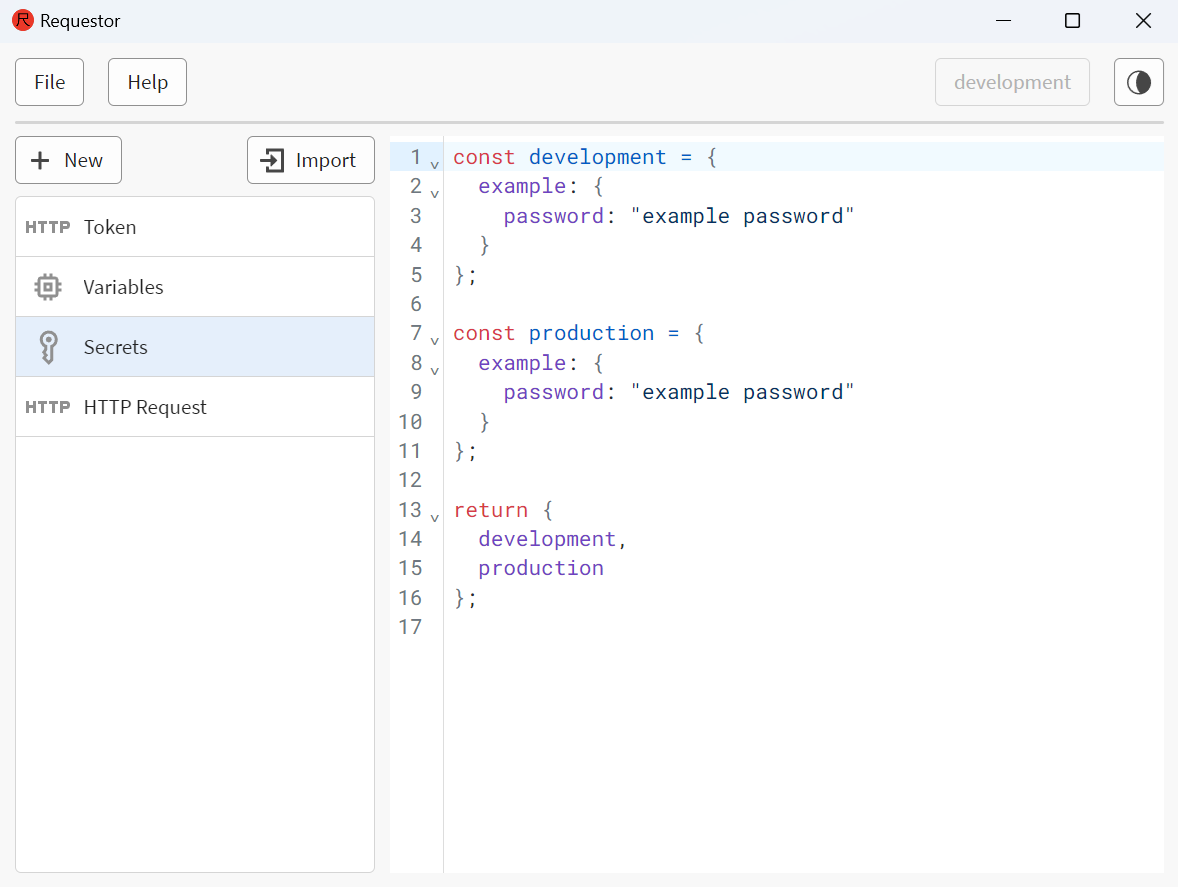
A Secrets file behaves identical to an Environment Variables file. In contrast to any other files, Secrets files are saved encrypted via AES-GCM on the file system. The corresponding secrets.key file is generated automatically when a project is initially saved.
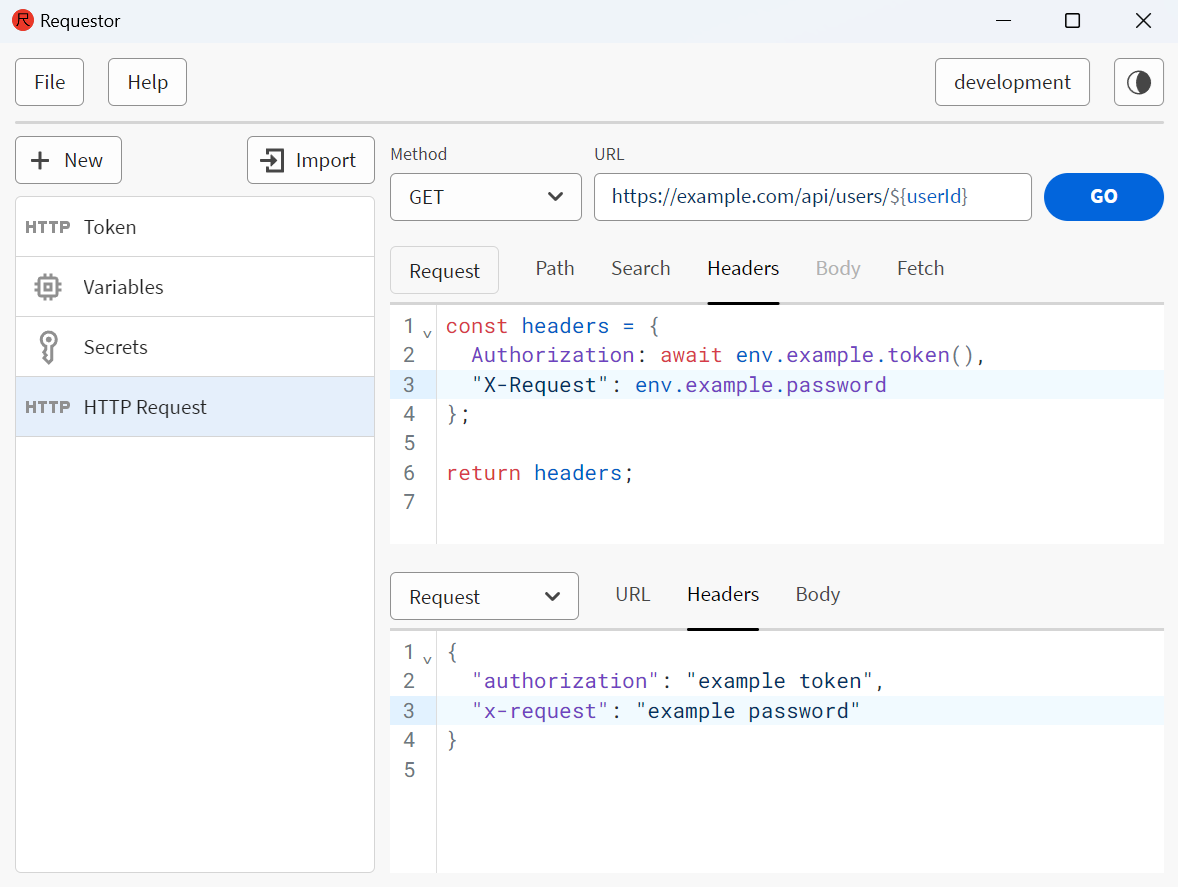
All Environment Variables files and all Secrets files are merged into one globally available env object.
File Based Projects
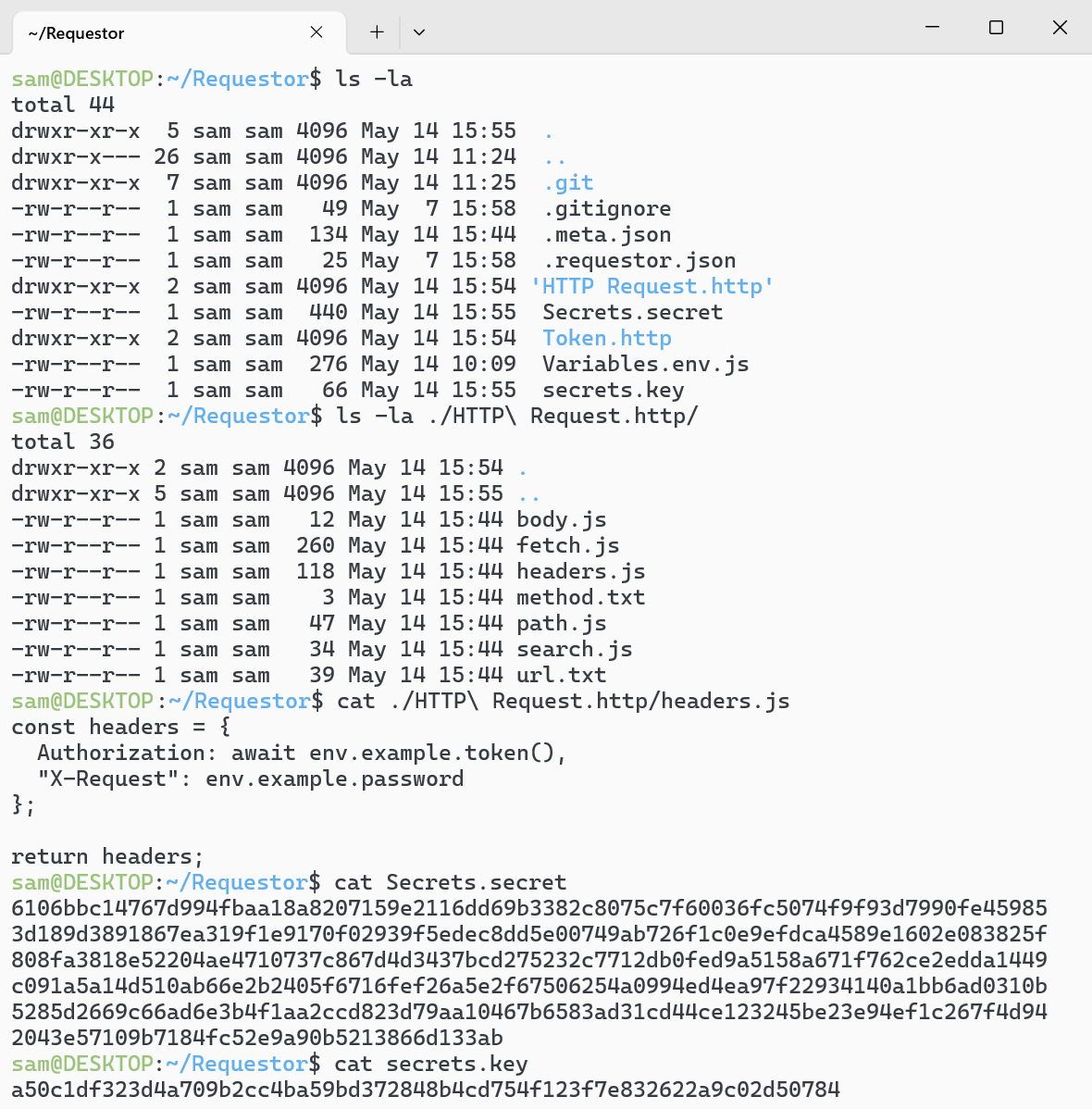
Projects are saved as plain files (i.e. .js and .txt). Secrets files are saved encrypted via AES-GCM with an automatically generated secrets.key file.